IVM IVR SoftwareInteractive Voice Response Software IVM is a telephone voice mail, call attendant, and interactive voice response (IVR) program for Windows. It connects to the phone using a professional telephony board, voice modem, or directly to a VoIP service. Interactive Voice Response can be used to create a wide range of solutions for everything from processing credit card payments to creating telephone surveys, and help automate other business processes. Customers navigate through the system using their telephone keypad, all responses can be logged and by using plugins IVM can even link to other applications (e.g. entering information into a database with ODBC SQL connectivity). Typical Applications Include: - Telephone information lines, hotline or audiotext type systems
- Credit card telephone account payment
- Automated telephone order taking
- Automated telephone surveys
- Auto attendant, uses number menus to transfer and direct calls
- Computer Telephony Integration (CTI software applications)
| 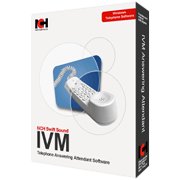 Download NowPurchase IVM Download NowPurchase IVM |
 More IVR Software Screenshots >>> | This software is a complete voicemail, call attendant, menu system, info-line, audio text or autodial solution for small to medium businesses. Being a scalable and flexible solution you can use the IVM for one or all of its powerful features. It integrates seamlessly with the Axon Virtual PBx to create a full featured call management system. Features- Multiple Telephone Line Support
- Multiple Voicemail Boxes
- Automated outbound call system
- Configure and manage through an intuitive web control panel
- Call Transfer (subject to your phone company or PBX features)
- Call Simulator for off-line testing
- Fax on Demand (requires a separate fax modem)
- Several example IVR files included
- Free IVM Plugins provide added functionality
- Supports VoIP connections using SIP protocol. More information on VoIP
- Many more call management applications
|
System Requirements- Windows 2000/XP/2003/Vista/2008 and Windows 7
- To link to phone lines one of the following:
For professional or multiline installations we recommend a telephony board to connect to the phone line(s). For home single line use a voice modem in the PC may be sufficient. VoIP services can be used to receive calls directly via the Internet without any special hardware. If you intend to use the IVM with a voice modem, please note that there are many voice modems on the market with defective TAPI wave / voice drivers. If you have difficulties with your modem, please see the Trouble-Shooting page of the IVM Help Pages for some solutions to modem driver problems. |
Download IVM SoftwarePurchase IVM Software |
